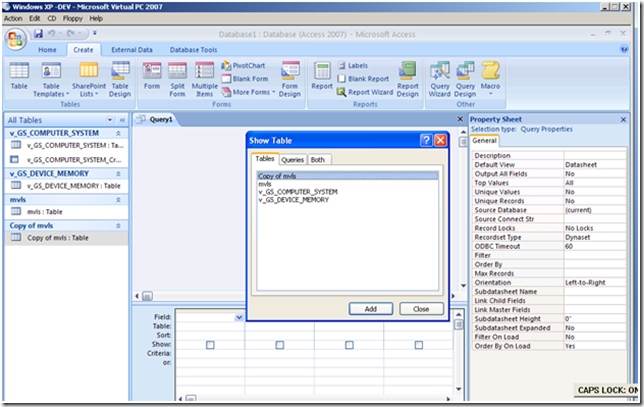MMS 2011 SPONSORS & EXHIBITORS
We would like to thank the following sponsors and exhibitors for their part in making MMS 2011 a success.
Table of Contents
Platinum Sponsors

Dell develops and delivers a comprehensive portfolio of IT services and solutions that reduce IT complexity and lower costs. We take a holistic view of each customer’s environment and business objectives to design solutions that help enable growth, streamline operations, and show a measurable return on investment. Our tested and proven solutions help meet specific business goals while mitigating risk. We offer interrelated consulting, business process, applications, infrastructure, and managed services that consistently deliver deep levels of value for our customers in commercial enterprises, healthcare, government, and education.
www.dell.com

As a world-leading information technology company, HP applies new thinking and ideas to create more simple, valuable and trusted experiences with technology. Our focus is to continuously improve the way our customers live and work through technology products and services, form the individual consumer to the largest enterprise. More information can be found at www.hp.com.
www.hp.com
Gold Sponsors

1E believes that all organizations should expect more from their IT. Founded in 1997, 1E pioneered advanced PC power management with the release of NightWatchman® and WakeUp™ as part of a unique range of industry-leading solutions designed to reduce IT costs. Headquartered in London and New York with nearly 14m licenses deployed worldwide, over 1100 public and private sector organizations in 42 countries enlist 1E to help them work more efficiently, productively and sustainably. 1E solutions have cumulatively saved $530m+ in energy costs alone, cutting CO2 emissions by 4.3 million US tons. For more information, please visit: www.1e.com.
www.1e.com

Adaptiva™, a Microsoft Gold Partner, and System Center Alliance member, makes sophisticated add-ons for Microsoft’s Configuration Manager product. Based on cutting edge technology, Adaptiva's OneSite, Client Health, SCCM Companion, and Green Planet products are deployed at leading Fortune 500 companies, federal and state government agencies, and Department of Defense customers. These products reduce infrastructure costs, increase desktop manageability, and empower administrators with robust Systems Management capabilities. Adaptiva has earned a legendary reputation for lightning-fast support, extreme scalability, and rich enterprise feature sets which have led to successful deployments on large 200,000+ node networks.
www.adaptiva.com

AppSense has been providing technology solutions to optimize the user experience and simplify desktop management for over ten years, and has developed the technology, experience and operational capacity to offer a solution to what has been to date the most challenging yet important aspect of the Microsoft desktop to manage - the user. Whether using physical PC, virtual desktops, App-V delivered applications, client hypervisors, cloud-based infrastructures or combinations thereof, AppSense User Virtualization technology provides a seamless working experience to all users at all times. AppSense is a Microsoft Gold Partner and is the only provider of user personalization technology in global VDI solutions from IBM, Dell, HP and CSC.
www.appsense.com

Citrix Systems, Inc. (NASDAQ:CTXS) is a leading provider of virtual computing solutions that help companies deliver IT as an on-demand service. Founded in 1989, Citrix combines virtualization, networking, and cloud computing technologies into a full portfolio of products that enable virtual workstyles for users and virtual datacenters for IT. More than 230,000 organizations worldwide rely on Citrix to help them build simpler and more cost-effective IT environments. Citrix partners with over 10,000 companies in more than 100 countries. Annual revenue in 2010 was $1.87 billion. Visit us at booth #315 and follow us at http://twitter.com/citrixmicrosoft.
www.citrix.com

EMC Corporation (NYSE: EMC) is the world’s leading developer and provider of information infrastructure technologies. We provide global customers—of all sizes and across all industries—the products, services, and solutions they need to manage data growth and get the most value from their information. EMC leads customers on the journey to the private cloud—a dramatically more efficient and flexible way to manage, deliver, and consume IT services for reduced costs and increased business agility. EMC is a Microsoft Gold Certified Partner with 15 certifications and recognized 20-time Partner of the Year winner.
www.emc.com

For over 40 years Intel has been bringing new technology to the marketplace. Now we are building on our historical strength in silicon innovation and global manufacturing capacity to create new products and technologies that help people live happier, more productive lives. It's not just about making technology faster, smarter and cheaper - it's about using that technology to make life better, richer, and more convenient for everyone. Intel provides resources, technologies, products and services that both IT professionals and developers need to create innovative products and industry-leading software solutions with enhanced business value. Additional information available at www.intelalliance.com/microsoft.
www.intelalliance.com/microsoft

NetApp creates innovative storage and data management solutions that deliver outstanding cost efficiency and accelerate performance breakthroughs. Our dedication to principles of simplicity, innovation, and customer success has made us one of the fastest-growing storage and data management providers today. Customers around the world choose us for our “go beyond” approach and broad portfolio of solutions for server-to-storage virtualization, business applications, data protection, and more. Our solutions provide nonstop availability of critical business data and simplify business processes so you can deploy new capabilities with confidence and get to revenue faster than ever before. Discover our passion for helping companies around the world go further, faster at www.netapp.com.
www.netapp.com

RES Software, the proven leader in dynamic desktop solutions, is driving a transformation in the way organizations manage, maintain and reduce the cost of their desktop infrastructure. The RES Software award-winning, patented products enable IT professionals to manage and deliver secure, personalized and compliant desktops independent of the underlying computing infrastructure – thin clients, virtual desktops, physical desktops, or server-based computing environments. The company empowers customers, from small to medium-sized businesses to global enterprises, to reduce desktop complexity and meet the essential needs of a dynamic workforce that requires on-demand access to their personalized workspaces. For more information, follow updates on Twitter @RESSoftware and visit www.ressoftware.com.
www.ressoftware.com

SCCM Expert is a Microsoft Gold Partner and founding member of the Microsoft System Center Alliance. SCCM Expert’s Self Service deeply integrates with System Center Configuration Manager 2007® enabling an automated software request and license management business process.
appSurvey, in Self Service, automates application migration work flow for large scale Windows 7 migrations. Administrators approve and trigger remote migration based on end-user surveys. We help global corporations, education institutions and government agencies:
www.sccmexpert.com

Veeam Software, 2010 Microsoft Partner of the Year finalist, develops innovative software for managing virtual datacenter environments. Veeam is an active member of the System Center Alliance with solutions complementing Microsoft Core Infrastructure Optimization offerings. Veeam’s PRO-enabled nworks Management Pack provides well-informed monitoring of VMware from within Operations Manager, and integrates with SCVMM to automate administrative and remedial actions. The Management Pack is verified as “VMware Ready” on vSphere4 and VI3, and it is part of Veeam ONE, which provides a single solution to optimize the performance, configuration and utilization of growing, mission-critical virtual infrastructures.
www.veeam.com
Bronze Sponsors

www.app-dna.com

Avanade business technology services connect insight, innovation and expertise in Microsoft® technologies to help customers realize results. Avanade’s services and solutions help improve performance, productivity and sales for organizations in all industries. The company applies Microsoft expertise from its global network of consultants, who help deliver results faster, at lower cost and with less risk. Avanade, founded in 2000 by Accenture and Microsoft Corporation, has more than 11,000 dedicated resources in more than 24 countries.
www.avanade.com

Bay Dynamics, a leading analytics technology provider in the systems management and security space, brings business intelligence and cube-based analytics to System Center products. Bay Dynamics has created proven and highly adopted solutions that provide detailed insight into IT operations through trend discovery and powerful forensic analysis capabilities. This allows Bay Dynamics’ clients greater visibility into their environment to help them plan for the future. Through IT Analytics™ for System Center, companies can now turn their vast amounts of data coming from System Center products into useful information that will help them identify problems, view trends, and make more informed and timely business decisions.
www.baydynamics.com

CommVault® Simpana's® Windows Centric Data Management software enables an organization to granularly and content search heterogeneous data. Meet with, see live demos and talk with CommVault technical experts about how one solution enables backup, recovery, archiving, compliance, deduplication, search, snapshot management, replication, SRM and reporting. For a preview, visit www.commvault.com/microsoft and learn how the Microsoft Office Products team benefitted from CommVault.
www.commvault.com

It can be complicated to manage PCs and their users with Microsoft System Center Configuration Manager (SCCM), and therefore daily operational tasks often need involvement from the SCCM Manager. With easy administration suite, which is a superstructure to SCCM, you will be able to let any IT employee carry out up to 90% of the daily SCCM tasks.
www.easyadm.com

Iron Mountain provides information management services that help businesses lower the costs, risks and inefficiencies of managing their physical and digital data. The company’s solutions enable customers to protect and better use their information — regardless of its format, location or lifecycle stage — so they can optimize their business and ensure proper recovery, compliance and discovery. Founded in 1951, Iron Mountain manages billions of information assets for businesses around the world. For more information, visit www.ironmountain.com
www.ironmountain.com

NetWrix Corporation provides systems management solutions for change auditing, regulatory compliance, identity management, security, endpoint management, health monitoring, virtualization, SharePoint, and others. The company offers simple and affordable products for a fraction of the price of similar competitive offerings, and matches its quality products with reliable customer service. Please visit the NetWrix booth on MMS to see how the award-winning NetWrix products can extend Microsoft System Center family and help you manage your IT infrastructure efficiently and sustain compliance.
www.netwrix.com

Odyssey Software is a leading provider of enterprise-class remote device management software products that make it efficient and cost effective for IT organizations to manage and support the complexity of remote (mobile and embedded) deployments utilizing today’s most popular devices, including Windows Phone 7. Our flagship product, Athena, is the only mobile device management software that seamlessly integrates into Configuration Manager 2007, providing vital functions for management and support of remote devices.
www.odysseysoftware.com

The Provance™ IT Asset Management Pack for Microsoft® System Center Service Manager provides powerful IT Asset Life Cycle Management and Software Asset Management that drives down IT costs, increases service management efficiency, and reduces risk. Supporting ITIL® and the Microsoft Operations Framework, Provance strengthens IT effectiveness of companies at every level of the Microsoft Core Infrastructure Optimization model. Provance is a Microsoft Gold Certified Partner with the Systems Management Competency, and System Center Alliance Member.
www.provance.com

Quest Software simplifies and reduces the cost of managing IT for more than 100,000 customers worldwide. Our innovative solutions make solving the toughest IT management problems easier, enabling customers to save time and money across physical, virtual and cloud environments. For more information about Quest go to www.quest.com.
www.quest.com

Simplify the deployment and management of Microsoft System Center management packs, configuration packs and configuration compliance reporting with Silect’s MP Studio (for Operations Manager), CP Studio (for Configuration Manager/DCM) and ConfigWise. With Silect, you gain the expertise to quickly and easily customize and optimize key System Center components for enhanced reliability and faster ROI. Learn how you can overcome complexity, speed implementation, minimize risk and increase productivity across your System Center environment by visiting www.silect.com.
www.silect.com

WinWorkers is an international IT corporation headquartered in Switzerland. As system integrator in the MS System Center environment WinWorkers focuses on corporate automation and deployment projects in Germany, Austria, Switzerland, the US and the UK. WinWorkers also develops software solutions in-house that are used and implemented world-wide. Since March 2010 WinWorkers is a member of the Microsoft System Center Alliance Group of. It is the first enterprise in the D-A-CH area to gain this award.
www.winworkers.com

Redmond magazine provides cutting-edge product, business and how-to information for network professionals, IT managers and IT directors working on the Microsoft Windows platform. Visit our web site for news, analysis, trends, product reviews, roadmaps and best practices. Our readers trust our independent stance on Microsoft, the Windows computing platform and third-party vendors. They come for product information, business strategies and behind-the-scenes insight so they can make better informed decisions for their IT infrastructures.
redmondmag.com

The Windows IT Pro community is the heartbeat of the Windows IT world – a gathering of people, content, and resources focused on Microsoft Windows technologies and applications. It's a community bringing an independent, uncensored voice to IT managers, network and systems administrators, developers, systems analysts, CIOs, CTOs, and other technologists at companies worldwide. The Windows IT Pro community is marked by its depth of editorial content that allows IT professionals to interact with colleagues, technical experts, analysts, and other thought-leaders.
www.windowsitpro.com